윈도우 10: Xbox One 게임 스트리밍(동영상 있습니다^^)
[동영상] Xbox One과 윈도우 10으로 동시에 게임 플레이
실제로 제가 Call of Duty: Modern Warefare와 GTA5를 윈도우 10에서 실시간으로(!) 즐기는 모습을 동영상으로 볼 수 있습니다. 전체 화면으로 보시면 좋습니다.
Windows 10 ♡ Xbox One
이틀 전에 나온 새 빌드(10240)를 PC에 설치해봤습니다.

Xbox 앱에 무언가 변화가 있을까 싶어서 실행해 보니…
아니! 'Xbox One에서 게임 스트림'이 추가되어 있네요? 급하게 majornelson의 블로그에 아래와 같은 글이 있더군요.
We’re just days away from the launch of Windows 10 and we couldn’t be more excited to share that starting today, game streaming is being enabled for all Xbox One owners with a Windows 10 PC or tablet! Also, as part of our effort to bring Xbox Live and some of the most popular Xbox experiences to Windows 10, we’re rolling out new and improved features on the Xbox App on Windows 10 over the next few days that will give you better access to your gaming world across devices.
출처: <http://majornelson.com/2015/07/17/new-xbox-features-on-xbox-one-and-windows-10/>
위 글에서 알려주는 대로, Xbox One의 설정에 들어가서 게임 스트리밍 설정을 해봤습니다.
별도의 설정이 필요 없이, 기본적으로 '다른 장치 (베타)로 게임 스트리밍 허용.' 옵션이 체크되어 있더군요.
이제 윈도우 10 PC에 돌아 와서 '설정'을 켭니다.
계정에 들어갑니다.
Xbox One에서 사용하고 있는 계정을 추가합니다. 현재 로그인 된 계정이 Xbox One에서 사용하는 것과 동일하다면, 사용자를 추가하지 않아도 됩니다. 저는 테스트용으로 윈도우 10에서 사용하는 Microsoft 계정이 달라서, '이 PC에 다른 사용자 추가'를 선택했습니다.

Xbox One과 동일한 Microsoft 계정을 추가했습니다.
제대로 추가된 것을 확인하고,
시작 메뉴에서 사용자 아이콘을 클릭해 로그아웃하거나, 추가한 계정을 선택하면 됩니다.
Xbox One과 동일한 계정으로 들어갔다면, Xbox 앱을 실행합니다.

'플레이해요!'를 눌러 시작합니다.
좌측의 Xbox One 연결 아이콘을 선택해 위쪽에 있는 '스트림' 링크를 누르면 끝입니다.
Microsoft가 약속을 지켰네요..ㅋㅋ 올해 초 Windows 10: The Next Chapter라는 발표에서 Xbox One과 윈도우 10으로 동시에 게임을 즐기는 모습을 보여줬는데요, 그때와 동일한 화면이 나타났습니다.
PC에 Xbox 컨트롤러를 연결하지 않았지만, '계속'을 눌러 진행할 수 있습니다. Xbox One 컨트롤러와 PC를 Micro USB 케이블로 연결할 수 있다는 것, 알고 계시죠? 저는 기존에 무선 컨트롤러가 하나 밖에 없어서, 이번 기회에 하나 더 구매해서 테스트해볼 예정입니다. 다음 번에는 두 사람이 동시에 Xbox와 Windows 10 PC에서 게임을 즐기는 모습을 보여드리겠습니다. ^^
'Windows_10' 카테고리의 다른 글
| 윈도우 10: 작업 관리자 훑어보기(얄팍한 팁 포함 ^^) (3) | 2015.07.21 |
|---|---|
| 윈도우 10이 좋은 10가지 이유+@ (6) | 2015.07.20 |
| 윈도우 10: 빌드 10240(RTM??) 업그레이드 (2) | 2015.07.18 |
| Windows 10 Insider Preview: [47] 작업 표시줄로 놀기(빌드 10166) (0) | 2015.07.15 |
| Windows 10 Insider Preview: [46] Get Office 앱(빌드 10166) (0) | 2015.07.15 |