엑셀 2016: 엑셀을 열면 나오는 에러(추가 기능 로드 실패)
엑셀 파일을 열었을 때 나타나는 오류.
Microsoft Office Customization Installer에서 Unknown Publisher의 customization을 설치할 것인지 묻는다. 추가 기능 로드에 필요한 파일이 없다는 것 같다.
Microsoft Office Customization Installer - More Information
Are you sure you want to install this customization?
- Name: Microsoft.VisuaIStudio.QuaIityTooIs. LoadTestExceIAddIn - Microsoft.VisualStudio.QualityTooIs.LoadTestExceIAddIn
- From: file:///E:/Microsoft Visual Studio 114.0/Common7/IDE/PrivateAssembIies/Microsoft.VisualStudio.QualityTooIs.
- LoadTestExceIAddIn.vsto
- Publisher: Unknown Publisher
While Office customizations can be useful, they can potentially harm your computer. If you do not trust the source, do not install this software. More Information...
Install / Don't Install
More Information...을 클릭하면 위와 같은 화면이 나타난다.
일단은 Don't Install을 하고...
파일 -> 옵션
추가 기능 -> COM 추가 기능 선택, [이동]
시작할 때 로드하게 되는 COM 추가 기능을 일단 체크 해제.
문제가 되었던 Load Test Report Addin을 제거
제거가 안 된다. .관리자만 끊을 수 있다고 나오네.
Excel 2016을 관리자 권한으로 실행
이제 ! 바로 바로 제거된다.
확인.
오! 이제 별 문제 없다 ^^
'Microsoft_Office' 카테고리의 다른 글
| 원노트(OneNote) 전자 필기장 내보내기(웹, 앱) (3) | 2019.01.26 |
|---|---|
| Outlook.com(아웃룩닷컴): 어두운 모드(Dark Mode) 추가 (0) | 2018.07.30 |
| 오피스 2016: 언어 변경하기 (0) | 2016.08.31 |
| Evernote Importer: 에버노트의 자료를 원노트로 옮겨보세요 (0) | 2016.08.21 |
| 아크몬드의 오피스 365 활용법(2015년) (0) | 2016.05.10 |



![clip_image001[4] clip_image001[4]](https://t1.daumcdn.net/cfile/tistory/214FB43A57FA68E621)
![clip_image002[4] clip_image002[4]](https://t1.daumcdn.net/cfile/tistory/2565663A57FA68E604)
![clip_image003[4] clip_image003[4]](https://t1.daumcdn.net/cfile/tistory/257B8E3957FA68E735)
![clip_image004[4] clip_image004[4]](https://t1.daumcdn.net/cfile/tistory/220E013A57FA68E701)
![clip_image005[4] clip_image005[4]](https://t1.daumcdn.net/cfile/tistory/252E1C3E57FA68E725)
![clip_image006[4] clip_image006[4]](https://t1.daumcdn.net/cfile/tistory/25070B3A57FA68E83B)
![clip_image007[4] clip_image007[4]](https://t1.daumcdn.net/cfile/tistory/250DE43957FA68E809)
![clip_image008[4] clip_image008[4]](https://t1.daumcdn.net/cfile/tistory/2459FB3A57FA68E82A)
![clip_image009[4] clip_image009[4]](https://t1.daumcdn.net/cfile/tistory/2146393E57FA68E82E)
![clip_image010[4] clip_image010[4]](https://t1.daumcdn.net/cfile/tistory/2457AD3A57FA68E920)
![clip_image011[4] clip_image011[4]](https://t1.daumcdn.net/cfile/tistory/212AEB3857FA68E93A)
![clip_image012[4] clip_image012[4]](https://t1.daumcdn.net/cfile/tistory/2360B93557FA68E901)