Windows Device Recovery Tool로 Lumia 950 XL 살리기
갑자기 Windows 10 Mobile이 설치된 Lumia 950 XL의 Wi-Fi나 Bluetooth, Cellular Data 등이 제대로 동작하지 않더군요. Airplane Mode가 계속 켜져 있고, 각종 무선 기능의 On/Off가 제대로 작동하지 않는 상황… 현재 USIM을 안드로이드 폰에 꽂아 쓰고 있어서 당장은 문제가 되지 않지만.. 무선 네트워크에 접속할 수 없는 스마트폰은 무용지물이나 다름 없기 때문에… 복구해 보기로 했습니다.
The direct download: Windows Phone Recovery Tool
출처: <http://winsupersite.com/windows-phone/windows-phone-recovery-tool-windows-10-technical-preview-phones>
위 링크를 통해 Windows Device Recovery Tool을 다운로드하여 설치합니다.
Lumia 950 XL
소프트웨어 설치
계속
제출하고 복구 계속 진행
패키지 다운로드…
자동으로 휴대폰이 꺼졌다가 켜집니다.
완료라는군요. 스마트폰이 재시작됩니다.
덧. 만약 패키지 다운로드가 되지 않거나 Device Recovery Tool이 제대로 동작하지 않는다면 캐시를 제거해 보세요.
(마우스 오른쪽 단추를 누르면 설정이 보입니다)
모든 앱 데이터 정리
덧2. 제대로 복구가 되어서…(이제 Wi-Fi가 되네요.) 허겁지겁 이전 프로필에서 복원중입니다. Windows 10 Mobile에 문제가 생긴 분은 꼭 한번 활용해보세요!
'Windows_10' 카테고리의 다른 글
| Windows 10 Insider Preview: [51] Windows Ink Workspace 등 업데이트(빌드 14328) (3) | 2016.04.26 |
|---|---|
| Windows 10 Insider Preview: [50] 우분투 Bash 셸이 등장했습니다(빌드 14316) (3) | 2016.04.08 |
| Windows 10 Insider Preview: [49] 업그레이드(빌드 14291) (2) | 2016.03.19 |
| 참가자 허브: 알림 센터(Action Center) 아이콘 관련 설문 (0) | 2016.03.19 |
| UpgradeAdvisor: 윈도우 폰 8.1을 윈도우 10 모바일로 업그레이드하세요! (0) | 2016.03.18 |