KB3194496 업데이트(14393.222) 설치 오류를 해결하는 방법이 나왔습니다.
문제를 일으켰던 KB3194496 (Cumulative Update 14393.222) 업데이트 기억나시나요? http://archwin.net/369 에서 해당 업데이트를 숨기는 방법을 알려드리기도 했는데요, 드디어 해결 방법이 나온 것 같습니다.
소식 얻은 출처: Ed Bott(ZDNet)
Six days after it delivered a cumulative update that failed to install on some users' PCs, Microsoft has released a fix-it tool.
출처: <http://www.zdnet.com/article/microsoft-releases-fix-for-windows-10-cumulative-update-issues/>
해결 도구 다운로드
https://www.microsoft.com/en-us/download/details.aspx?id=53942 에서 'Windows 10 1607 Script fix to unblock update for Windows Insiders'를 내려 받으세요.
UpdateRegistry.msi 파일이며, 52KB 크기입니다.
뭔가 실행하는 모습이 보이는데요… 종료될 때 별도의 알림은 없었습니다.(이걸로 끝!!)
아래는 잘 적용되었는지 확인하는 부분입니다.
(해당 업데이트를 숨기지 않은 분은 아래 과정을 따라하지 않으셔도 됩니다.)
숨김 업데이트를 다시 꺼내보죠. 이 글을 보면 위 툴을 받는 경로가 나옵니다.
Show hidden updates 선택
Cumulative Update for Windows 10 Version 1607 for x64-based Systems (KB3194496) 을 체크하고, Next
Fixed된 것을 확인하고...
업데이트 문제가 일어난 뒤, 오랫만에 Windows Insider Program을 다시 가동했습니다 -_-;;
업데이트를 다시 검색하니...
Windows 10 Insider Preview 14391 과 Cumulative Update for Windows 10 Version 1607 for x64-based Systems (KB3194496)을 설치하는군요...
오! 설치 완료 후 재부팅하니 up to date 되었다고 알려줍니다.
Update history를 보니 KB3194496에 대한 언급은 없네요.
아쉽지만 문제 없이 14391.rs_prelease.160916-1700 업데이트가 된 것으로 만족합니다. ;)
'Windows_10' 카테고리의 다른 글
| 윈도우 10 버전 1607(Anniversary Update): 모바일 핫스팟_노트북만 있으면 공짜?! 노트북을 무선 공유기로 만들기_자취생을 위한 무료 공유기! (4) | 2016.11.09 |
|---|---|
| 윈도우 10: 블루투스 헤드셋 연결하기 (5) | 2016.10.30 |
| Surface Pro 3: 트랙패드 끄기(마우스 연결했을 때 자동으로) (0) | 2016.10.07 |
| 윈도우 10 팁: 원하지 않는 업데이트 숨기기 (0) | 2016.10.03 |
| 윈도우 10 버전 1607(Anniversary Update): 날씨_본연의 임무에 충실한 기상 정보 앱 (0) | 2016.09.15 |