Windows 10 Insider Preview: [48] Release Preview Ring 추가
설정 -> Windows 업데이트 -> 고급 옵션
Insider Preview 빌드의 수준을 선택할 수 있습니다. 새 PC에서 Insider Preview 빌드를 켜니 자동으로 Release Preview가 선택되더군요. Slow보다 나은 옵션인 것 같습니다.
- 초기(Insider Fast): Windows 장치를 개선하기 위해 기능 업데이트에 가장 빨리 액세스하고, 문제를 파악하기 적합합니다.
- 이후(Insider Slow): 장치에 대한 위험을 완화하는 빌드에 빠르게 액세스하면서 Windows 장치를 개선하기 위한 사용자 의견을 제공하려는 참가자에게 적합합니다.
- Release Preview: 현재 분기 업데이트, Microsoft 응용 프로그램, 장치에 대한 위험을 최소화하는 드라이버에 대한 빠른 액세스를 좋아하면서(?) Windows 장치를 개선하기 위한 사용자 의견을 제공하고 싶어하는 참가자에게 적합합니다.
이번에 추가된 Release Preview Ring에 대한 마이크로소프트의 소개는 아래와 같습니다.
Introducing the Release Preview Ring: Today we are introducing a new ring named the Windows Insider Release Preview ring for both PC and mobile. The Release Preview ring will focus on Insiders that want to stay on the Current Branch (currently builds based off of 10586), but continue to receive early access to updates, application updates, and driver updates.
Release Preview – Best for Insiders who enjoy getting early access to updates for the Current Branch, Microsoft applications, and drivers, with minimal risk to their devices, and still want to provide feedback to make Windows devices great.
Lumia 950XL(Windows 10 Mobile)에서도 Insider Release Preview를 선택할 수 있습니다. 일상 생활에 사용하고 있는 폰이다 보니, ‘minimal risk’에 최신의 드라이버와 기능을 제공하는 Insider Release Preview Ring을 선택하게 되었습니다.
Slow Ring을 사용하고 있던 사용자분은 Release Preview Ring으로 변경해도 좋을 것 같습니다. :)
'Windows_10' 카테고리의 다른 글
| [윈도우 10 팁] 예전 Alt+Tab 모양으로 변경하기 (0) | 2016.03.17 |
|---|---|
| 나만의 USB 드라이브: 멋진 아이콘으로 재미있게 꾸미기 (0) | 2016.03.16 |
| MSDN: Windows 10, Version 1511 (Updated Feb 2016) 업데이트 (0) | 2016.03.05 |
| Microsoft Edge: 초기화하기 (3) | 2016.03.05 |
| [출간 소식] 윈도우 10 마스터북 (6) | 2015.12.29 |